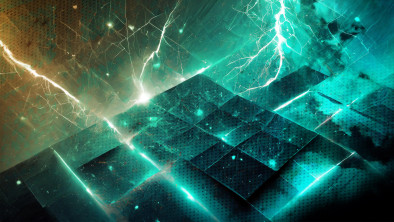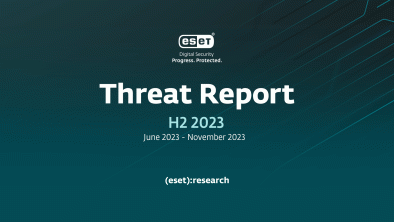Research has been at the core of ESET and its technology since the company's inception. The journey began in 1987, when ESET co-founders Miroslav Trnka and Peter Paško uncovered one of the world's first computer viruses, which they named "Vienna" and wrote a program to detect it. Many other discoveries quickly followed.
More than 30 years later, ESET remains at the forefront of cybersecurity research, operating 13 R&D centers across the world that analyze, monitor and anticipate new threats. In recent years alone, ESET researchers have made a number of significant discoveries that shed light on various malicious campaigns orchestrated by the world’s most advanced threat actors. They have also identified multiple high-impact vulnerabilities in third-party products and services.
Over the years, ESET’s experts have assisted law enforcement with disruptions of several notorious cybercrime operations. They also frequently present at leading industry conferences and are among the most referenced contributors to the MITRE ATT&CK® knowledge base of adversary tactics and techniques.
@ESETresearch | ESET GitHub | ESET Coordinated Vulnerability Disclosure Policy